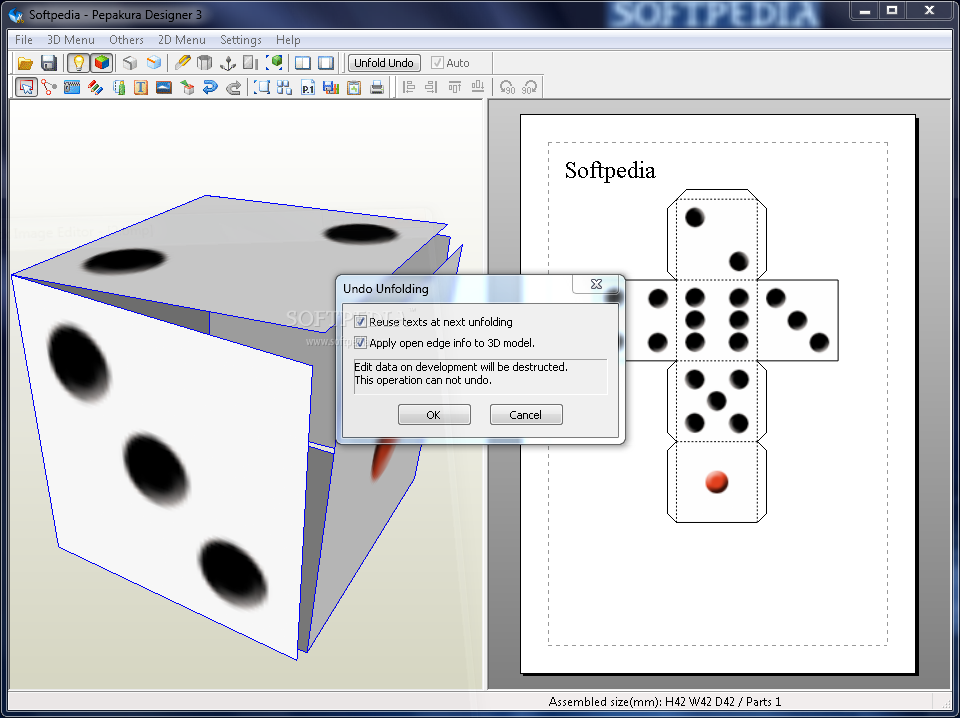Description :
Picasa is an image organizer and image viewer for organizing and editing digital photos, plus an integrated photo-sharing website, originally created by a company named Lifescape (which at that time may have resided at Idealab) in 2002 and owned by Google since 2004. "Picasa" is a blend of the name of Spanish painter Pablo Picasso, the phrase mi casa (Spanish for "my house") and "pic" for pictures (personalized art). In July 2004, Google acquired Picasa from its original author and began offering it as freeware.
Native applications for Windows XP, Windows Vista, Windows 7 and Mac OS X (Intel only) are available through Google Labs. For Linux, Google has bundled Wine with the Windows version to create an installation package rather than write a native Linux version, but this version is severely out of date (the latest Windows version, however, can be run with Wine; see the Linux section). There is also an iPhoto plugin or a standalone program for uploading photos available for Mac OS X 10.4 and later.
Features :
Picasa is an image organizer and image viewer for organizing and editing digital photos, plus an integrated photo-sharing website, originally created by a company named Lifescape (which at that time may have resided at Idealab) in 2002 and owned by Google since 2004. "Picasa" is a blend of the name of Spanish painter Pablo Picasso, the phrase mi casa (Spanish for "my house") and "pic" for pictures (personalized art). In July 2004, Google acquired Picasa from its original author and began offering it as freeware.
Native applications for Windows XP, Windows Vista, Windows 7 and Mac OS X (Intel only) are available through Google Labs. For Linux, Google has bundled Wine with the Windows version to create an installation package rather than write a native Linux version, but this version is severely out of date (the latest Windows version, however, can be run with Wine; see the Linux section). There is also an iPhoto plugin or a standalone program for uploading photos available for Mac OS X 10.4 and later.
Features :
- Beautiful web albums
- Show your photos at their best. View full-screen slideshows, see your pictures arranged on a global map, enjoy video playback, and more.
- Focus on people
- People matter in your photos. Our technology helps you automatically organize your photos based on the people in them, and works in Picasa and Picasa Web Albums.
- Get organized
- Picasa automatically finds all the photos on your PC, wherever they are, and will organize them in seconds.
- Be creative
- Use Picasa to design and print beautiful photo collages, create fun video slideshows, add photo text or view your favorite photos on your desktop or screensaver.
- It's free to use
- Picasa is free to download, and Picasa Web Albums provides 1 gigabyte of free storage -- that's enough space for 4,000 wallpaper-size photos.
- Sharing made simple
- Publish your favorite photos online with one click. Create stunning online photo albums to share with friends and family, or public albums for the world to see. Get notified when your "Favorites" post new photos.
- Edit to perfection
- Improve almost any picture with Picasa's one-click fixes for common problems like red-eye, color, and lighting. Or, use tuning and effects to make your best photos look even better.
- Add places
- Easily add geo-tags to your photos so that you can remember exactly where they're from using Google Maps.
- Order photos & gifts, or print at home
- Picasa makes it easy for you to get the best out of your color printer. And Picasa Web Albums gives your friends the ability to download full-resolution pictures, so they can do the same. When ordering online, choose freely between major retail services.
Screenshot :
Bagi yang tertarik untuk mendownload aplikasi diatas silakan menuju link di bawah ini, pilih salah satu saja :
Google -----> http://adf.ly/IADfV
File Hippo -----> http://adf.ly/IAE8J
Demikian posting artikel untuk hari ini, jika link rusak tolong beri komentar agar kami carikan link download yang baru, terimakasih :)
File Hippo -----> http://adf.ly/IAE8J
Demikian posting artikel untuk hari ini, jika link rusak tolong beri komentar agar kami carikan link download yang baru, terimakasih :)
Khazu
Software


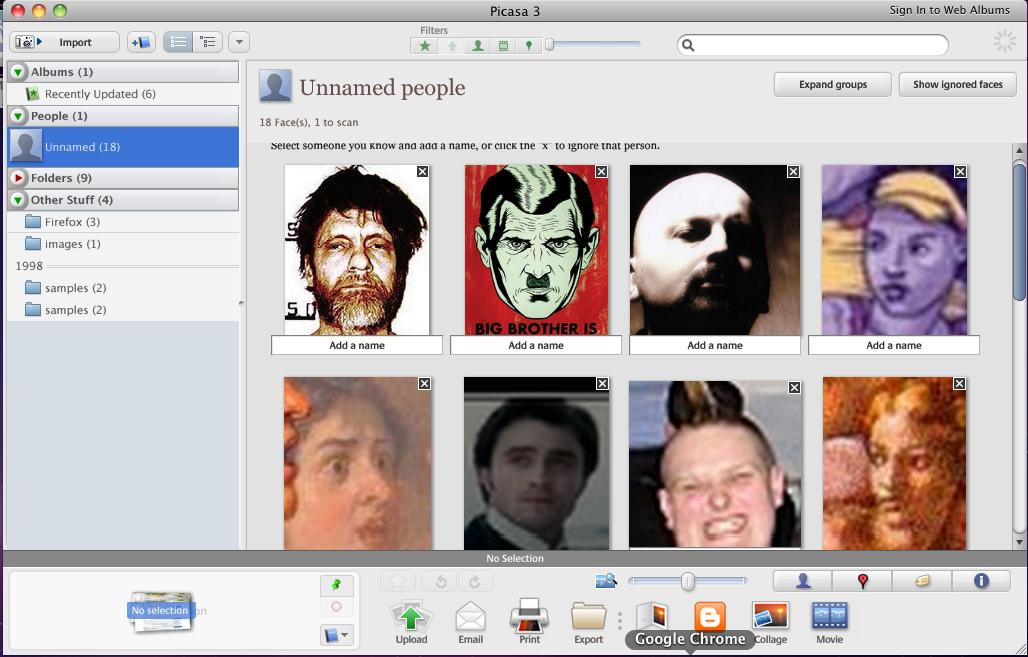


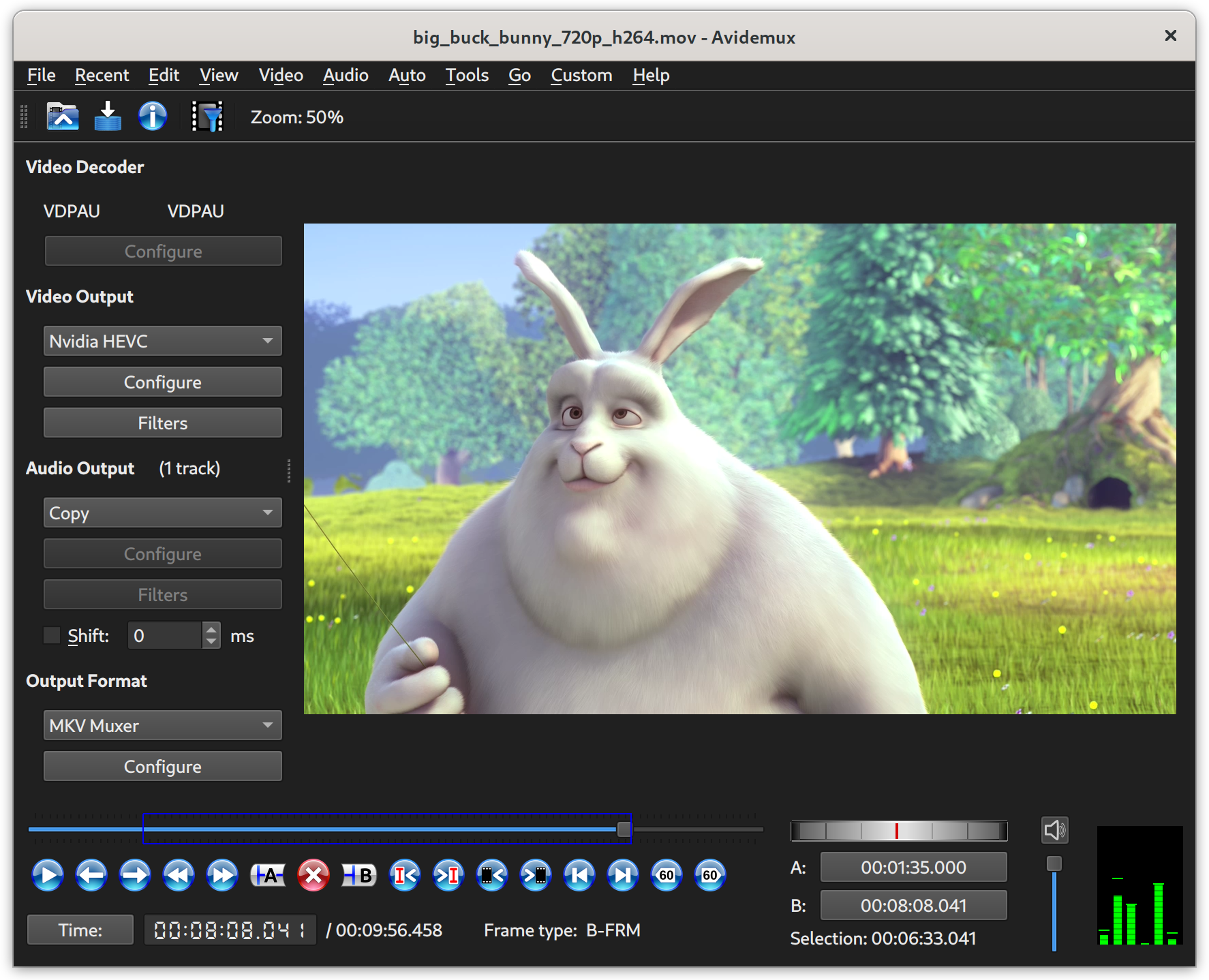




![download[4]](http://farm5.static.flickr.com/4042/4278913170_e7973277d8_o.png)